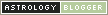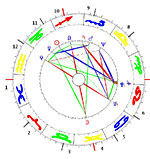Regulus & Software Developer Juan P Saba
Designed to meet the needs of all Astrologers, Regulus is without a doubt the most versatile Astrology Software for sale on todays market. Regulus is sold in three software versions, each with a different combination of features.
I am privileged to work with Mr. Saba and I do most of the beta testing on Regulus. If you’re looking to buy astrology software I highly recommend that you take a look at the Video Demo on this most extraordinary of all astrology softwares before you purchase anything else.
User Friendly
1. All the information required to get a chart is on the screen with a Command window that includes Client data as well as most of the tools on hand. Change the name and this features updates the new data.
2. All options and additional charts are in the working area context menu. Right-click on the chart screen to get all available options and operations, including preview and print.
3. Different chart layouts are available at Page Models.
4. Change settings and parameters (e.g. Zodiac, House System, Orbs, Chart Style, Fonts, Page Model) at one click using the Profile Concept.
5. Get Astro Maps directly from the radix, return, progressed or directed chart just using the context menu.
6. Save supplemental charts (a chart based on a client data, e.g. a return chart) and easily, add comments.
7. Present a chart in PDF format or Email it using the one-step email feature. Save in a multiple of different image formats.
8. Easy data search feature – at a click.
9. Import-export format data saved in any popular astrology software such as AAF or Quick Charts
10. 12 astro fonts to choose from.
11. 4 fixed chart styles and 6 pre-designed charts style to choose from.
Astro Maps
1. Rising and Mundane lines for midpoints. Click on a place to get a Radix or Geodesic chart.
2. Import a map and put it over the Astro Chart as a transparency, move it to fit and get a very powerful tool to relocate even within a city. Get a map from Google Earth® copy and paste it over your Astro Map.
3. Research and Statistics Tools; Although Research is not its major feature, Regulus has very useful research and statistics tools that let a user inquire into client databases by 16 basic criteria. Make as many combinations as you desire – by Planet in Sign, Planet in House, Retrograde Planet, Sign in House, Interception, Aspects between Planets and to Cusps, Aspect Figures, Planets at Low Point and Balance Point. You can also get statistics for your database in a visual environment.
1. Nodal, House, Local and Soul Charts
2. Age Point Chart for Radix and Nodal Point and Age Point Tabular presentation
3. Dynamic Counting, Dynamic Star and Energy Analysis
4. Dynamic Quadrant
5. Family Model
6. Integration and Individual Click Chart
7. A 7 Rays Chart based on Huber’s Interpretation of Alice Bailey’s work
8. Click Charts for Synastry Analysis
9. Biograph Chart
Other outstanding features
1. Table of Solar Return data for a whole life
2. Solar – Moon Chart based on secondary progression
3. Aspect Figure detection
4. Sabian Analysis & Oracle
5. Side by Side - On screen - Multiple chart analysis
6. Event Analysis - Save a set of events for a person or chart and using it alongside the prediction tools in the program
7. Supplemental Chart Concept, saved at will with comments in text files that are linked
8. Design a Chart with ease
9.Track back, History feature to working charts (latest 500) sorted by date and time and retrieve them at a click
10. Write your own Text Database in pre-designed Radix and Transit Reports
11. Visual design for Energy Balance with changeable values
12. Regulus is available in English and Spanish and can be adapted to any other language very easily